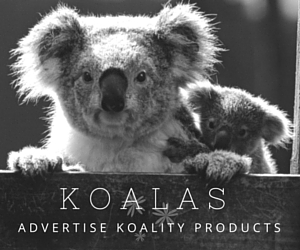Windows 10 Update

December 16, 2019
Over the 2019 Summer, St. Mary’s County Public Schools updated all of the computers to Windows 10. After staying on Windows 7 for a while, and Windows updates 8, 8.1, and 10 being released before, why did the county change now? In an interview with Leonardtown High School’s IT specialist, Mr. Joseph Rawlings, and contacting the Server Administrator, Mr. William Buckmaster, a few questions were asked about why the county updated to a newer version of Windows over the summer of 2019.
The district updated all of the computers this year to Windows 10 because Windows 7 will not be supported soon. Without proper security and patches to Windows 7, it would be hard to keep an operating system safe for users. Mr. Buckmaster says that “Windows 10 incorporates some of Windows 7’s most memorable UI features making it more user friendly,” meaning its a lot closer to Windows 7 when it comes to navigating the operating system.
The district didn’t update to the latest version of Windows until the operating system previously used was out-of-date. One reason why the district didn’t update was because the district doesn’t have software to update all the computers. According to Mr. Rawlings, Software deployment is something that the IT department wants so they can update from a central place instead of going to each computer and installing, known as “sneakernet.”
With Windows 7 going out-of-date soon, the IT department felt the summer was their last chance to help student education with computers that were safe and stable. Even though Windows 10 has been out since 2015, they decided to update during the summer of 2019, because the process is long and tiring. They want to wait for the current version of the computers are on to stop being supported so that way they don’t have to do the process often, and they don’t want to do it every update because it might not be worth or and it will be tiring.